Nhằm mục đích tiếc kiệm vài chục k.k.k để dành Coffee, nên Cùi Bắp đã mày mò tìm ra cách crack tốt 2011 này. Active OEM license và Genuine Validate check trực tiếp trên trang web của Microsoft.

Để làm được điều đó, mình phải kiên nhẫn một ít bởi vì phải tổng hợp lại 6 loại công cụ mới có thể biến được Windows lậu thành Genuine...
* 6 công cụ:
1. Wocarson Windows Genuine Advantage Validation v1.9.9.1 Cracked V2
2. Window 7 Loader 4
3. Remove WAT v1.8.0.0
4. Windows Loader 1.9.5
5. Hal 7600 v1.2.0.0
6. Windows 7 Ultimate Activator
* Để biến được Win7 lậu thành Genuine thì phải thực hiện cả 6 công cụ trên... Kết quả sẽ như mong muốn.
Đây là Video Clip Cùi Bắp vừa mới thực hiện trên máy mình
http://www.youtube.com/watch?v=ZLKRpBkGS0s (Xem 720p HD nét như DVD)
* Bản Win7 mà Cùi Bắp dùng là bản gốc OEM của Microsoft mà mình đã kéo xuống từ Torrent Server. Do mạng Cùi nên phải mất 6h để lấy được 1 bản Win đó... 
Sau đây là trình tự từng bước mà mình đã thực hiện...
* Note: Nếu dùng Sources OEM gốc x86 hay x64 ( Sạch chưa Crack thì chỉ làm 3 bước đầu là xong... Còn crack rùi thì phải làm hết từng bước...)
-----------
* Bước 1:
- Go to control panel and turn off first the "users Account control".
- Reset lại máy.
* Bước 2:
- Open "WGA Crack" and install.
- Vào "W7A" Folder and open "7 Loader 4"
- Select the type of your BIOS, then press "Activate Slic", then, install infomation 32bit.
- Then, open Cammand Promt. CMD, and run as administrator.and copy...and paste dòng lệnh sau rùi Enter:
Đối Với x86:
dism /online /remove-package /PackageName:Microsoft-Windows-Security-WindowsActivationTechnologies-Package~31bf3856ad364e35~x86~~7.1.7600.16395
Đối với x64:
dism /online /remove-package /PackageName:Microsoft-Windows-Security-WindowsActivationTechnologies-Package~31bf3856ad364e35~amd64~~7.1.7600.16395
- Sau đó open the "removeWAT" and clic "RemoveWAT".
- Reset lại máy.
* Bước 3:
- Sau khởi động lại máy xong thì go back to "removeWAT" và nhấn "RestoreWAT"... và kg cần restart lại máy.
* Bước 4:
- Open "HAL7600" và nhấn "INSTALL".. then it will restart your PC..
- Then, go to system properties but, windows explorer will pop up saying windows explorer encountered a problem and it will be close.
- Then, go back to "HAL7600" và nhấn "Uninstall"... then, it will restart.
* Bước 5:
- Go "Windows Loader 1.9.5" nhấn install and install then, it will restart your PC..
- Then, go back to "Windows Loader 1.9.5" and "uninstall".
- Then, it will restart your PC.
* Bước 6:
- Go to open "Windows 7 Ultimate Activator". And see the Activation Status..
- If the status is "Trial" or "Grace time Period"
- Then, just install the loader... and wait till it restart your PC...
- Then, go back to "Windows Loader 1.9.5" verify if it is license (Untouch)...
Sau, right click computer icon and properties and you will see...
No Idintification but, it is genuine now..
Sau khi tat lai máy thì bạn hãy truy cập vào link
*** Bây giờ hãy kiểm tra lại sư kiên nhẫn của bản thân bằng cách truy cập vào xác thực bản quyền coi nào...
http://www.microsoft.com/genuine/val...lidatenow.aspx
* Tha hồ Update và nắm trong tay cái Win7 chính hãng hishis kg lo sợ bị phát hiện và Desktop màu đen xì ấy...
LINK DOWNLOAD:
http://www.mediafire.com/?19s1r58h5wziwli
Nguồn từ "http://jeeboo.tk"



 21:56
21:56
 Đặng Quốc Thư
Đặng Quốc Thư

 Posted in:
Posted in: 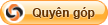



0 nhận xét:
Đăng nhận xét